¶ Feature Description
The Saved Calculations section lets you view and manage all your adhesive joint calculations that you have performed in the Analytical Toolbox as well as the AutoFEA module.
Each saved calculation project is stored in calcbond's central database and displayed in two separate columns for
a) Analytical calculations
b) FEA calculations
While analytical calculations are only saved manually, all AutoFEA calculations are automatically saved in the database. You can switch between the two tables by clicking on the top left tabs.
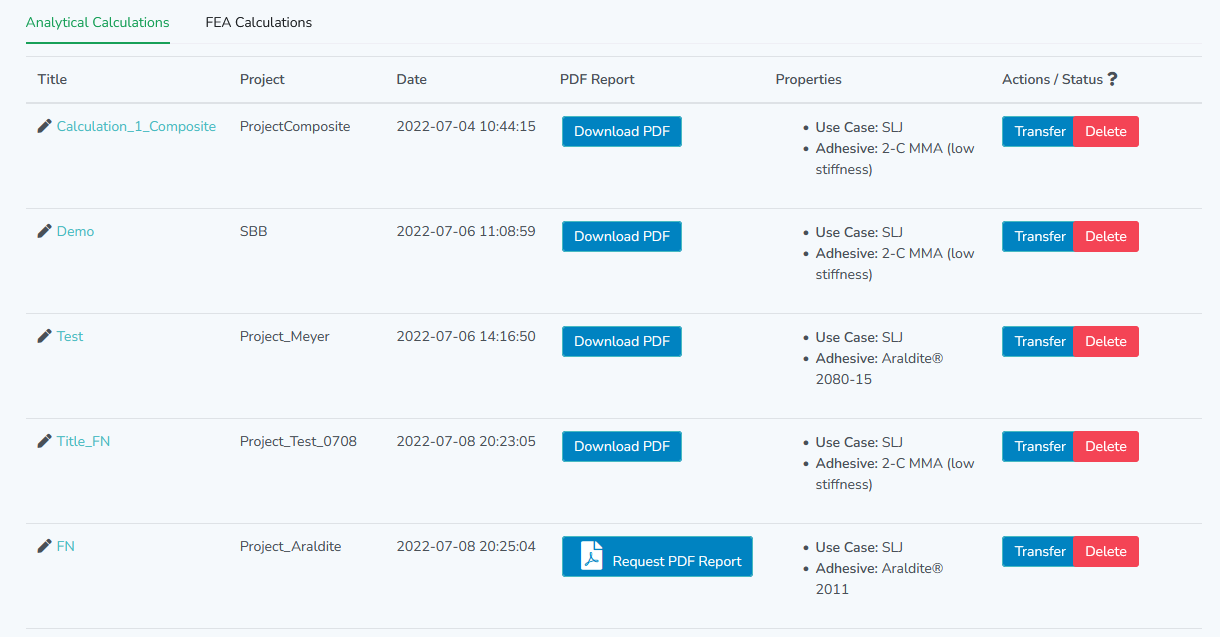
The overview table show you a title, project name and date of each saved calculation. You can edit the "Title" and "Project" fields of each entry by clicking on the pen icon on the left of each row.
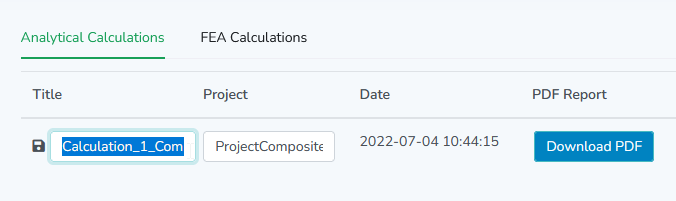
Finish and save your edited input by clicking on the floppy disk icon. Please note: currently, as each AutoFEA calculation is saved automatically, each entry for "Title" and "Project" in the "FEA calculations" table will have default input, which you can of course edit to your liking.
You can generate and download the calculation report in the "PDF Report" column.
In addition, each entry has a "Properties" column showing the applied use case and selected adhesive of the calculation.
You can also initiate a new calculation by clicking the "Transfer" button or delete it permanently by clicking the "Delete" button in the "Actions / Status" column.