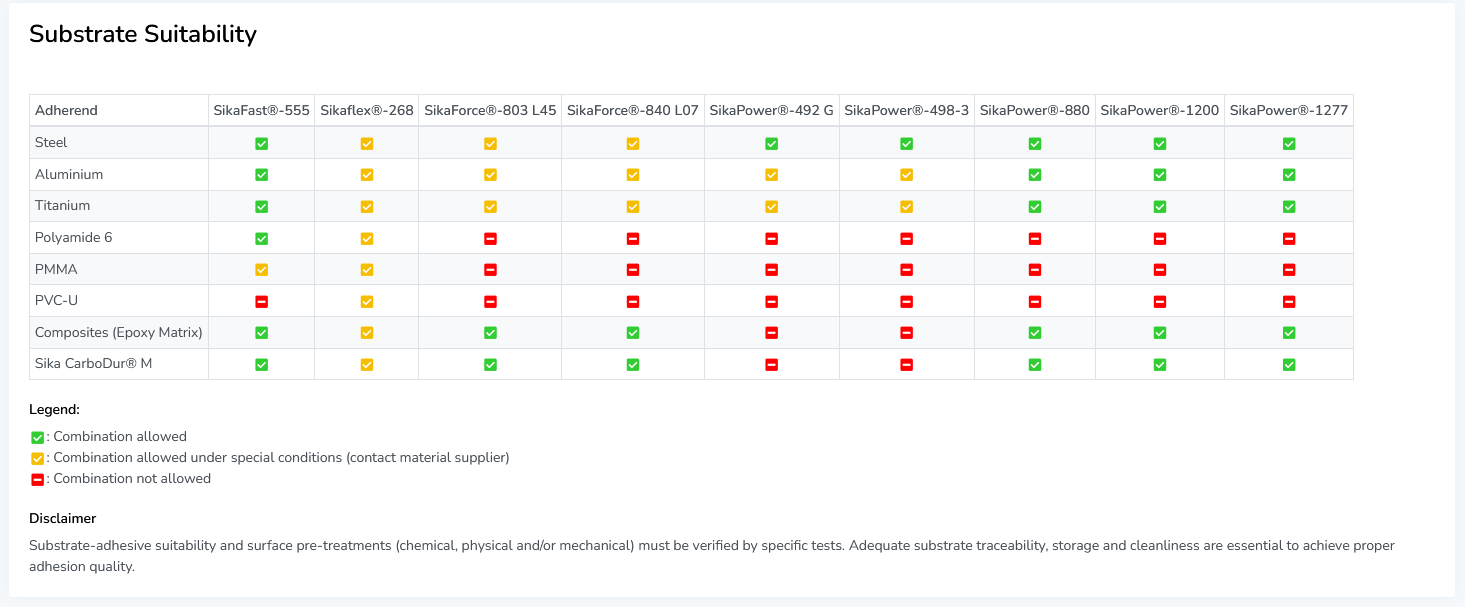¶ Feature Description
In the Material Cards section, you can view and compare data of adhesives from renowned manufacturers Sika, Huntsman and Kisling.
The overview table shows you all available material cards and their basic information such as type or open time. Switch between the different manufacturers by clicking on the top left tabs.
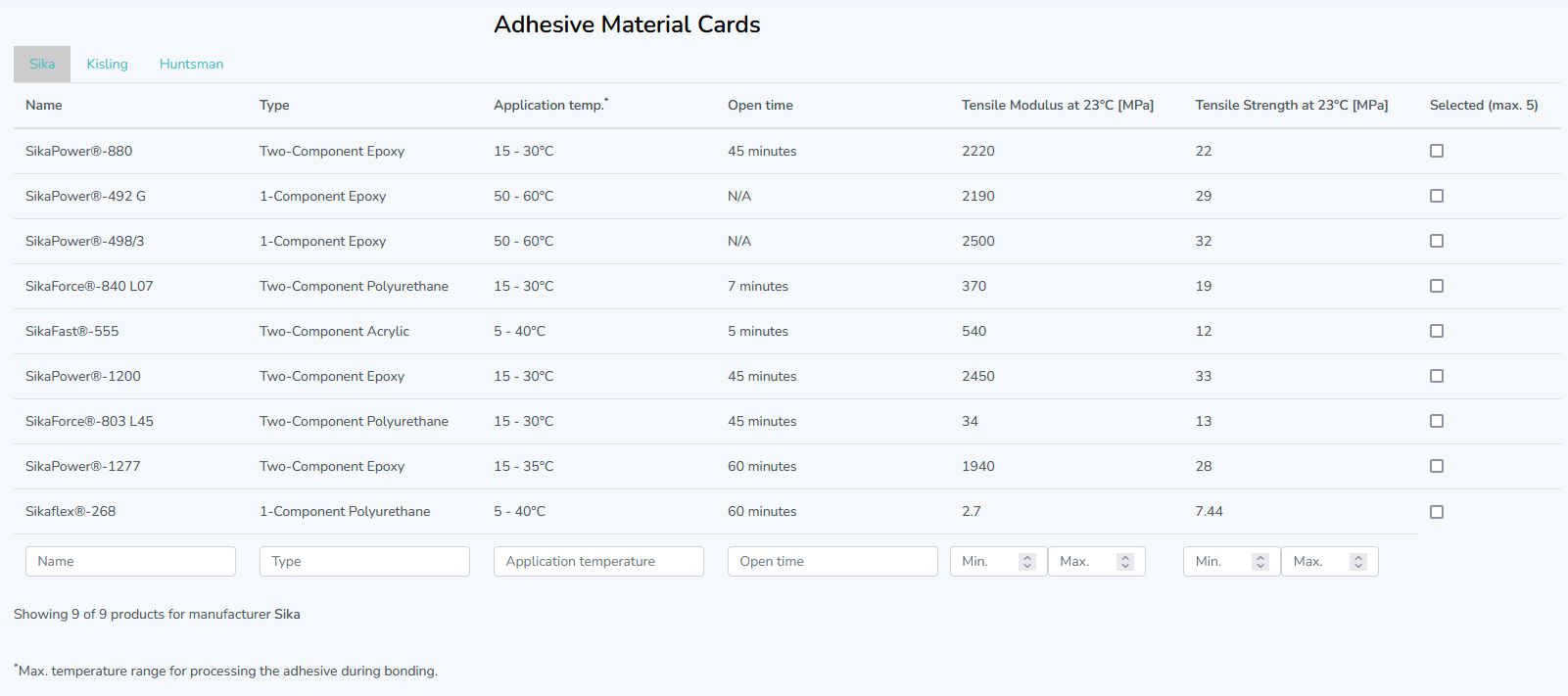
Select multiple adhesive products by clicking the check boxes in the "Selected" column. You can select up to 5 adhesives at the same time. To view their material cards, click on the green "View data for selected products" button below.
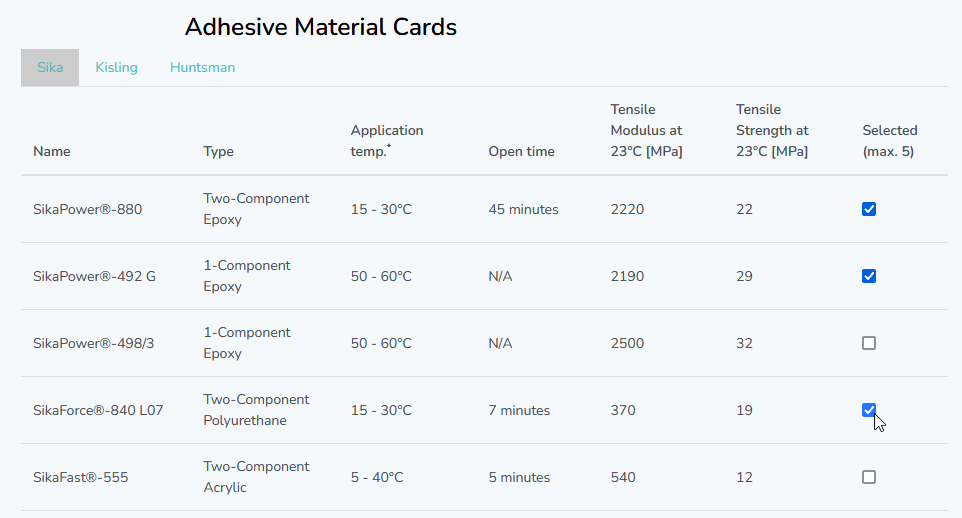
Once clicked, the material cards will open up in a new section. Here you can switch between the different adhesives by, again, clicking throught the top left tabs. The material cards are divided into two columns:
Left column: general information and basic physical properties
Right column: advanced engineering data at different temperature levels
In the left column, you can directly set up an analytical calculation usign the selected adhesive by clicking the "Submit to Joint Calculation" button:
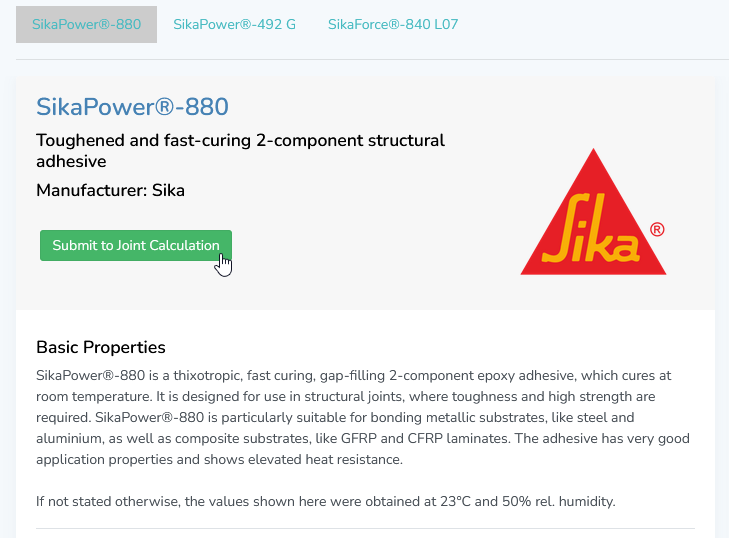
In the right column, you can click through the different temperature tabs on the right to see the different mechanical properties and stress-strain curves at the given temperature level. However, currently, not all products are provided with a full set of temperature-dependent engineering data.
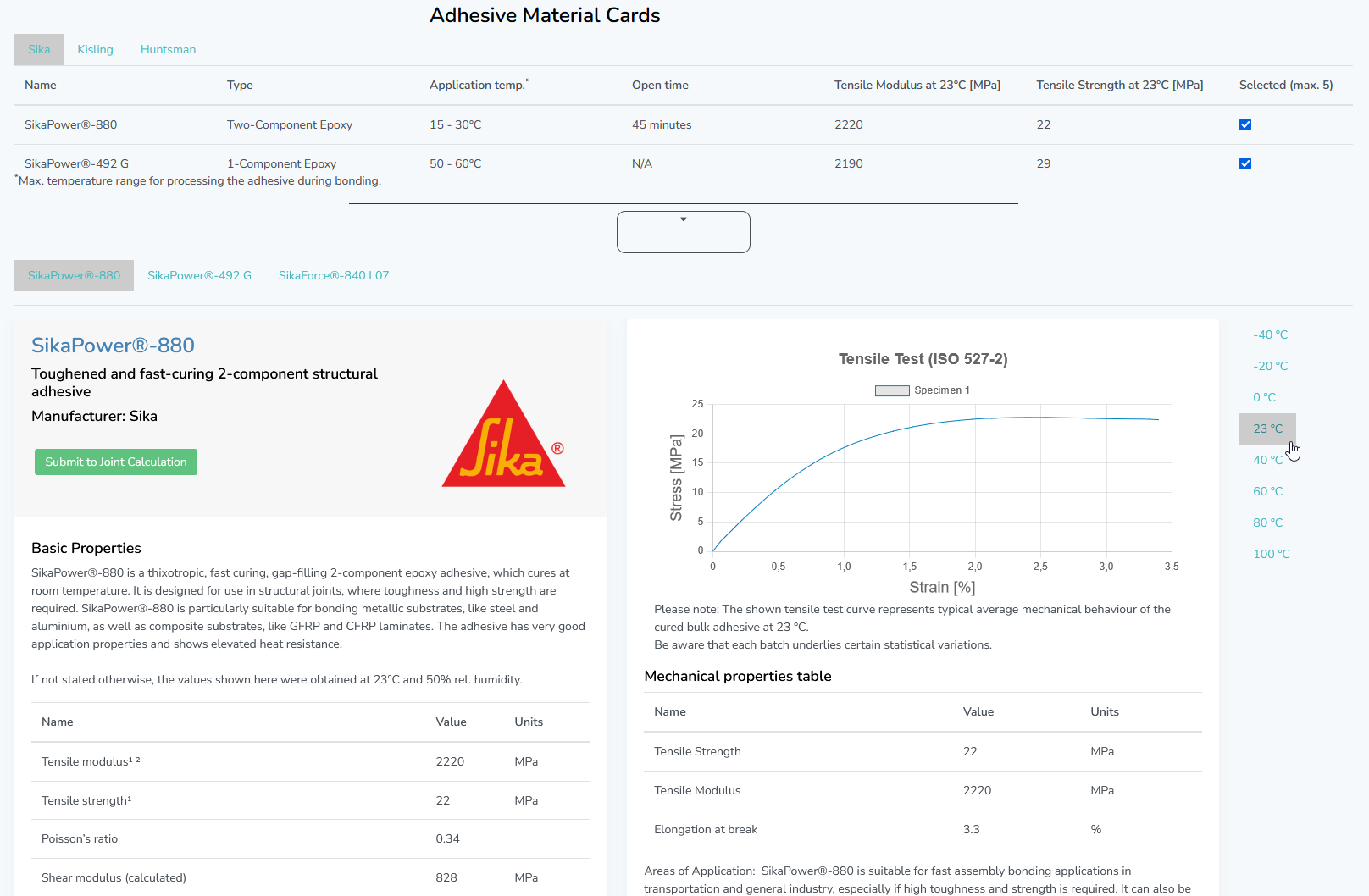
At the bottom of the right column, you will find a dedicated contact person for the specific product in case further information is need.
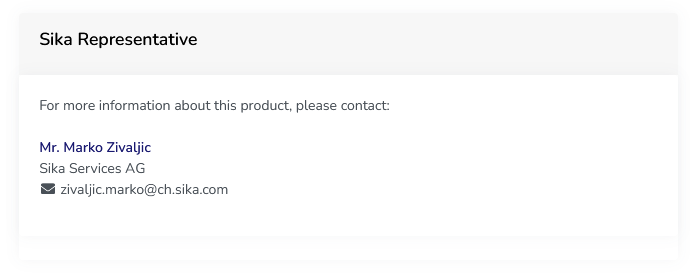
When viewing a Sika material card, scroll further down to view the substrate suitability matrix. This table shows you feasible and non-feasible combinations of adhesive and adherend materials to help you in selecting the right adhesive for your application.